How to Break MS Word Password Protection to Open Document
"I lost the protected password of my Word document which is important to me. How can I break the password protection and open document again? "
If you have forgotten opening password to your MS Word document, you cannot open or edit it. What’s more, there is no option for you to recover the password in Microsoft Word. Is it possible to break MS Word password protection?
Yes, you can use some third-party applications to help break the password protection of your Word document. In this post, I will walk you through three useful ways to break MS Word document password and then you will be able to open your Word doc/docx file and edit it.
Method 1: Use Office Password Rescuer to Break Word Doc/Docx Password Easily.
Method 2: Break MS Word Doc Password Protection Online – The Fastest Way.
Method 3: Break Microsoft Word Document Password Protection with 7-Zip – Free.
Note: Please don’t use these methods to break into other people’s documents without authorizes. Method 1 works for any MS Word document such as MS Word 2016, 2013, 2010, 2007, 2003, 2000, XP, 97, etc. Method 2 only work for Word doc file. Method 3 can be used on Microsoft Word 2007-2013.
Method 1: Use Office Password Rescuer to Break Word Doc/Docx Password Easily.
Office Password Rescuer is an all-in-one Office password recovery tool which can help recover lost password for Microsoft Office Word, Excel, Access and PowerPoint files. Compare to any other password recovery tool, this small app is powerful that there are four useful attacking mode for you to greatly increase the password recovery speed so you can break a Word document password as quickly as possible. Firstly, please have a look at the key features of Office Password Rescuer:
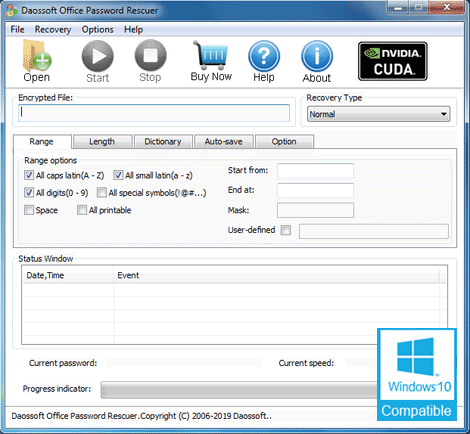
- Optimization for multiprocessor systems make it has high recovery speed and 100% recovery rate.
- Patent-pending GPU acceleration technology with NVIDIA or ATI video cards.
- User-friendly interface which can be operated with no technique requirement.
- Four powerful password recovery types to recover password in the shortest time.
- Automatically save and proceed the process when you run the program next time.
- Shut down your computer automatically when the recovery is finished.
If you want to break password protection of your Word document safely and conveniently, Office Password Rescuer is a trustworthy and powerful third-party tool. Here is the guide on how to use Office Password Rescuer to break Word docx password protection when you forget the password.
Step 1: Install Office Password Rescuer on your computer.
1. Use the “Purchase” button to buy Office Password Rescuer full version and then you will receive a license code from your provided email in seconds. (Trial version can only work for a password made of 3 characters.)
2. Once you received the license code, click the download link to free download the software and then install it on your computer.
3. When finish installation, launch the software and register using your received license code. Now you can use the software to break password protection for any Office document or file.
Step 2: Run the software to break password protection for your Word doc/docx file.
1. Import your Word document which is encrypted with an unknown password by clicking “Open” icon.
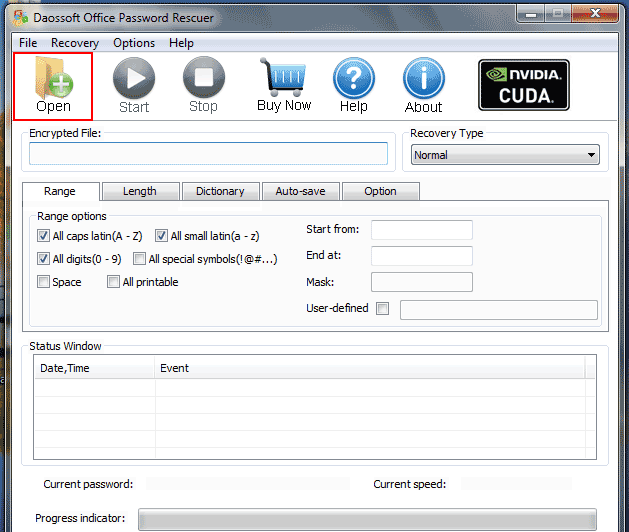
2. Next, find out the location of your encrypted word file. Select it and click “Open” button.
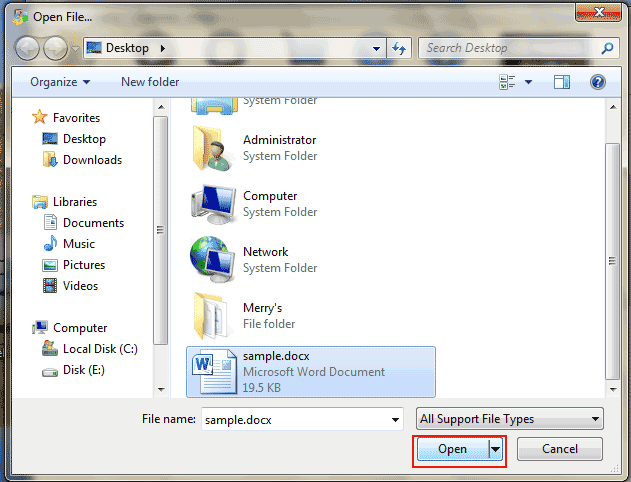
3. Choose the password recovery mode and complete some settings. There are four recovery mode wrapped in this application, you can choose one for your need.
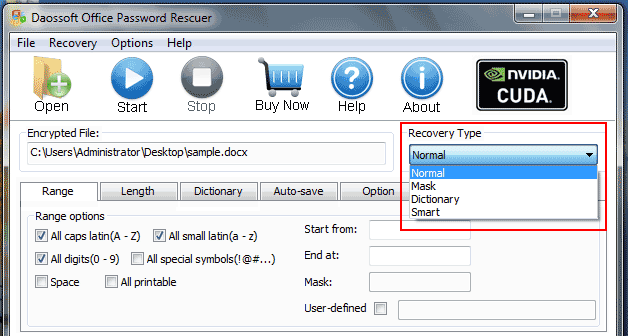
Normal: Try all character combinations in specified range. For example, if you vaguely remember that the password starts with abc and has no special symbols, you can type abc in input box next to “Start from” and uncheck the box of “All special symbol”. If you still remember the length of password, then you can click Length tab then definite the password length.
Mask: If you partially remember the password, you can choose this recovery mode, which can save much more time. You can type the certain part with specific character and the uncertain part with “?”. Then the software will only search for the unknown characters.
Dictionary: This mode will take advantage of the built-in dictionary to find out the correct password. There are two sources of dictionary you can use. One is the default dictionary file provided by the software, the other is a notepad file created by yourself, which may include commonly-used passwords, your ever-used passwords and some special characters like phone number, birthday, etc. Choose Dictionary mode and click “Select Dictionary” button to import a dictionary file.
Smart: If you don’t know anything about the password, you can choose “Smart” mode which will try all possible characters combinations including all printable characters to find out the password smartly.
4. Once you finish the configuration, click “Start” button to start breaking password protection of the selected Word document.
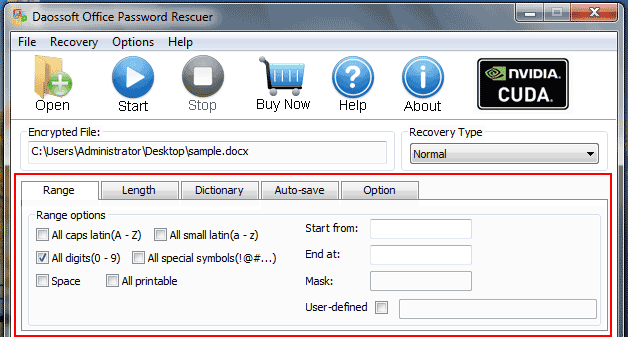
5. The software will automatically find out the original password and the correct one will be shown on the screen. When the password is successfully recovered, copy it.
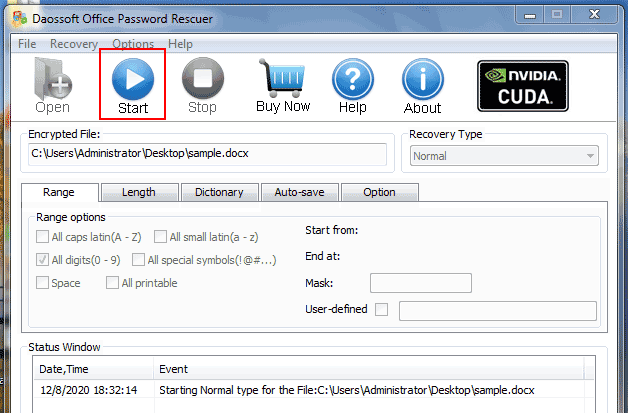
6. Now, use the recovered password to open your encrypted Word doc/docx file.
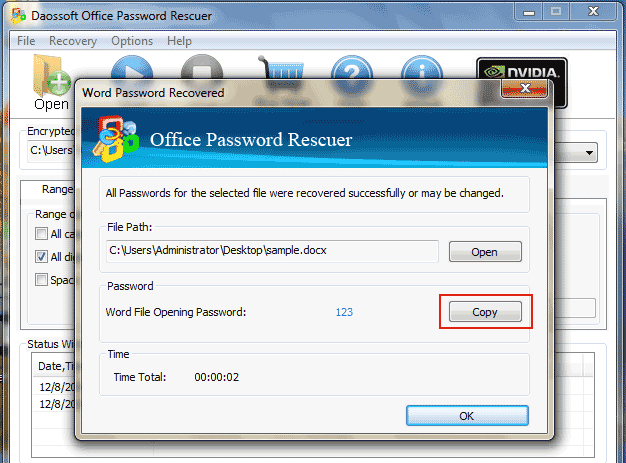
Method 2: Break MS Word Doc Password Protection Online – The Fastest Way.
Breaking MS Word doc file password online is the fastest way to unlock a password-protected document. However, there is something you need to know first: In some websites where provide password recovery service online, things worth considering is privacy and security. What's worse, you have to pay for strong password recovery and there is no refund even if it fails to decrypt.
So, it is necessary to choose a safe and fast way for breaking Word password online. Word Password Eraser is such a tool. It offers you a local path to perform breaking password protection online quickly and safely. This is currently the fastest way to break Word doc password when you forget it. Here is how it works.
Step 1: Install Word Password Eraser on your computer with Internet access.
1. Click “Purchase” or “Buy Now” button to purchase full version of Word Password Eraser. A license code will be sent to you in seconds.
2. Free download Word Password Eraser from Wimware and then install it on a computer with Internet access.
3. When installation completed, click “Register” icon from the software and register it with your received license code.
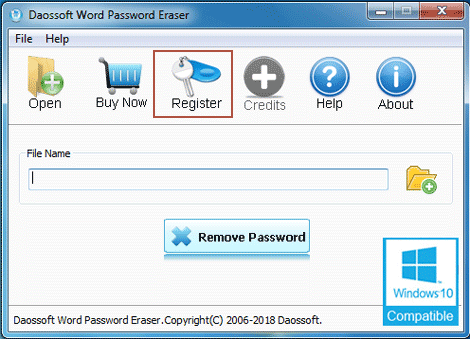
Step 2: Launch Word Password Eraser to break Word doc password protection in seconds.
1. Open Word Password Eraser. Click “Open” icon under the menu bar.
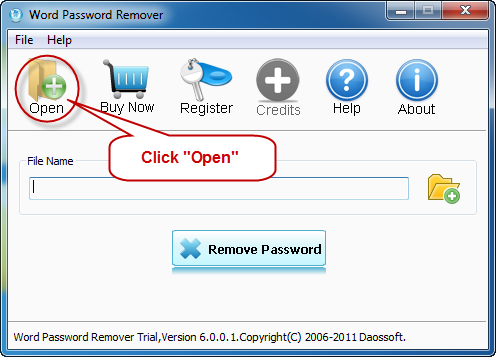
2. When a open dialog appears, navigate to location of your locked Word doc file. Select the doc file and then click “Open” button.
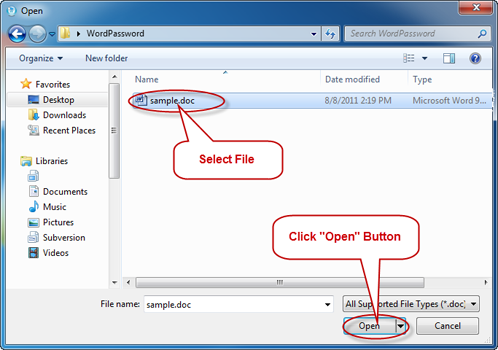
3. Now you just need to click “Remove Password” button and then wait for the program to break password protection for the selected doc file.
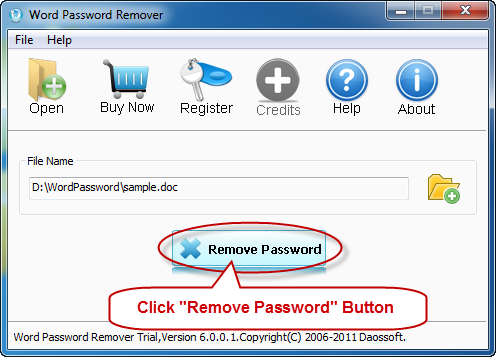
4. A moment later, the doc file will be decrypted successfully. Click “Open” button to open the doc file without password.
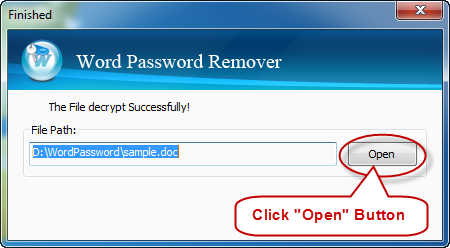
Method 3: Break Microsoft Word Document Password Protection with 7-Zip – Free.
If you have installed 7-ZIP in your computer, following the procedure bellow to break Microsoft Word document password. If not, you must firstly download 7-ZIP and install it on this computer.
Note that this method can only work for document which encrypted in Word 2007, 2013. If it doesn’t work for you, you can use the Methods mentioned above to help resolve your password issue without damaging your document. Method 1 and 2 have high success rate.
Now, go on reading the step-by-step guide of breaking a Word docx file password with 7-ZIP.
Step 1: Rename your encrypted word document by replacing “docx” with “zip”. When a confirm message pops up, select “Yes”.
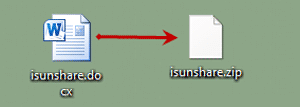
Step 2: Right click the zip file and choose “Open with 7-Zip”. If the 7-zip option doesn’t show in the menu, just click “Open with” and then choose 7-zip.
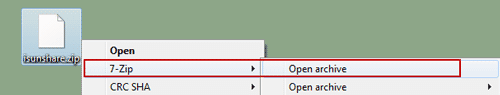
Step 3: In the opening archive. Right click “settings.xml” and select Edit option.
Step 4: Find the XML element beginning with w:documentprotection, highlighted in the following screenshot. Delete the entire element.
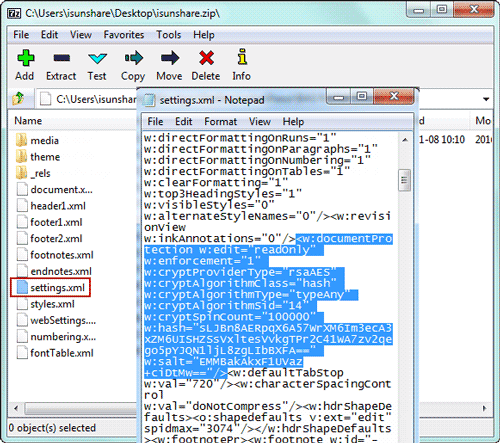
Step 5: Save settings.xml and update the zip archive.
Step 6: Now, rename the encrypted zip file extension from .zip back to docx and then open the Word docx document without password.












