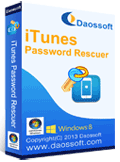How to Crack iTunes Backup Password for iPhone
Usually, people can use a password to protect their data from unauthorized access if they created a backup for their iPhone. If you want to password protect your iTunes backups, complete the following steps.
1. Connect your iPhone to your computer with Mac/Windows.
2. Launch iTunes on the computer and then select your iPhone after it detected your device.
3. Click “Summary” from the left menu bar.
4. Under the Backups section, check the box for “Encrypt iPhone (or iPad) Backup”.
5. When it asks you to create a password, type a password which is easy to remember and type it again to confirm. Then click “Set Password”.
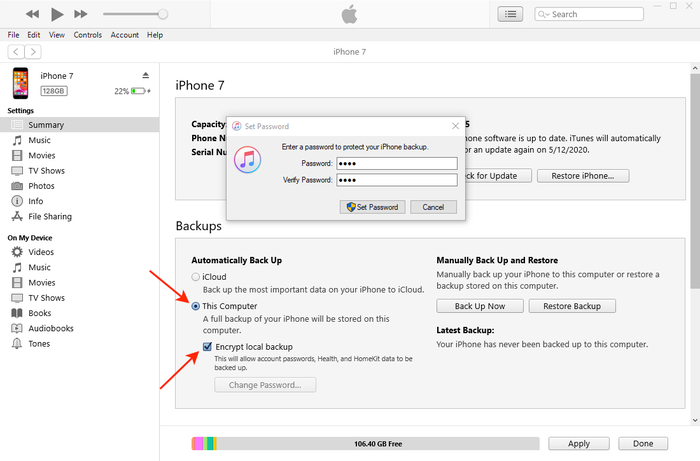
Note that when you create a password, iTunes will also encrypt your previous backups. When you want to restore or disable this in future, you will be asked to enter this password. So, a strong password would be a good way to protect your iPhone backups.
However, a strong password may be forgotten or lost if you didn’t use it for a lone time. If you have forgotten password for your iPhone iTunes backup, how can you crack the iPhone iTunes password? Your options are limited that you cannot get back the lost password from iTunes, but you can use the following methods to help crack your iPhone iTunes backup password easily.
Method 1: Crack iTunes Backup Password by Resetting It from iPhone. (Lose old backup)
Method 2: Crack iPhone iTunes Backup Password with Professional Password Cracker. (Without affecting anything)
Method 1: Crack iTunes Backup Password by Resetting It from iPhone.
This is an easy way to crack iTunes backup password when you have lost your password. It will enable you to use iTunes backup when you are locked out of the backup data file, but you will lose all data in the old backup file. So, please make sure that there is no important data stored in the backup before using this method. If you use a Mac computer, you can find your iTunes backup password from Mac easily.
Use your iPhone to crack iTunes backup password, complete the following steps.
1. Open you iPhone. Select “Settings” icon from the home screen and then select General > Reset.
2. Select “Reset All Settings”. When it asks for security passcode, enter your password code to continue.
3. Click “Reset All Settings” button to confirm. Your iPhone will then go through the process of resetting all of your preference settings to default. Your iTunes backup password will be erased as well. All data or apps on your iPhone will remain unchanged, but data in the old iTunes backup file will be lost.
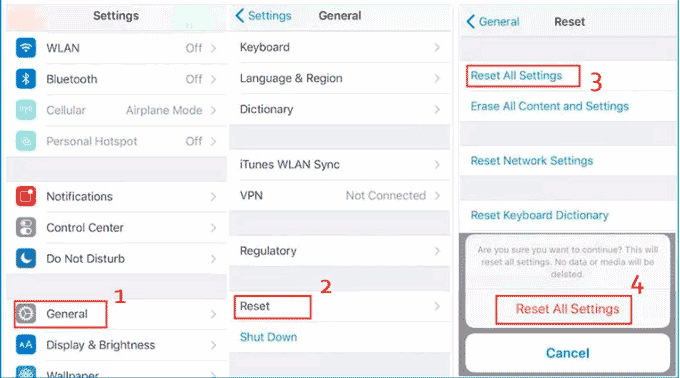
4. Now, connect your iPhone to your computer and open iTunes. Select the iPhone when it appears in iTunes.
5. From the left menu bar, click "This computer". Select "Encrypt local backup" and set a new password. Click "Back Up Now" and wait for iTunes to create a new encrypted local backup for your iPhone. Now, you are able to back up your data from iPhone to the computer again.
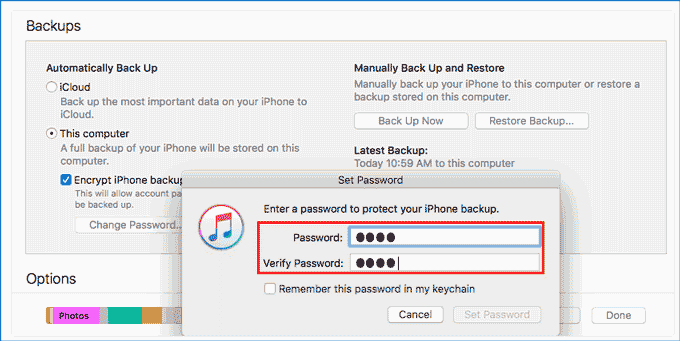
Method 2: Crack iPhone iTunes Backup Password with Professional Password Cracker.
If you have forgotten your iPhone iTunes backup password and need to get your backup data back, you will need to use a professional iTunes backup password cracker to help crack the password. Daossoft iTunes Password Rescuer is one the best iTunes password crackers which can help you quickly crack any iTunes backup password without affecting any of your data. So you are able to use the original password to enter your backup file and restore all things from iTunes to your iPhone.
No matter which version of iTunes you are using, this small tool will help you resolve the password issue easily and safely. Key features of iTunes Password Rescuer.
- Work perfectly for all versions of iTunes.
- Optimization for multiprocessor systems make it has high recovery speed and 100% recovery rate.
- Patent-pending GPU acceleration technology with NVIDIA or ATI video cards.
- User-friendly interface that any new user can use it.
- Four powerful password recovery types to crack iTunes backup data file password in the shortest time.
- Automatically save the recovery process and proceed it when you run the program next time.
- Shut down your computer automatically when the password is recovered.
Here is how to use the iTunes Password Rescuer to quickly crack iPhone iTunes backup password.
Step 1: Install iTunes Password Rescuer full version on your computer.
1. Click “Buy Now” or “Purchase” button to buy a license code for iTunes Password Rescuer. You will receive it from email you provided.
2. Download and install iTunes Password Rescuer on your computer. (It can be installed in any Windows Operating System.) Launch the software and then click “Help” from menu bar. Select “Register” and enter your received license code.
Step 2: Use iTunes Password Rescuer to crack any iTunes backup password for iPhone, iPad or iPod.
1. After installed and registered the software, click “Open” button under the menu bar.
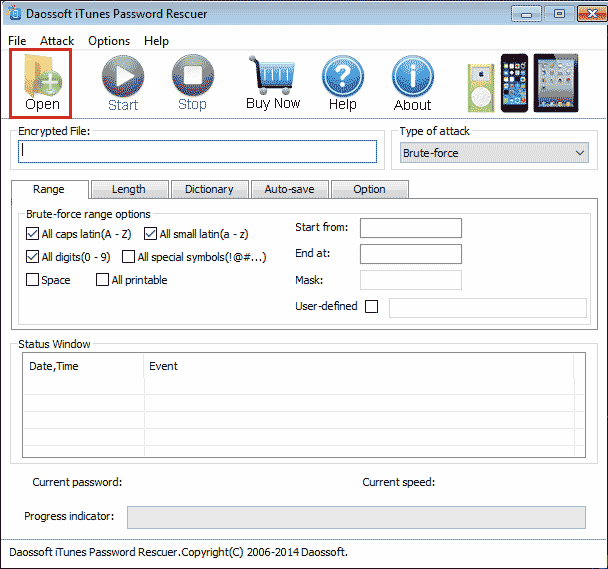
2. When open dialog pops up, navigate to your encrypted iTunes backup file. Select it and then click “OK”. Commonly, iTunes Password Rescuer will automatically load the encrypted backup file. If your backup file doesn’t appear in the list, please click “Add File” and select the backup file from the following directory: C:\Users\%userprofiles%\AppData\Roaming\Apple Computer\MobileSync\Backup
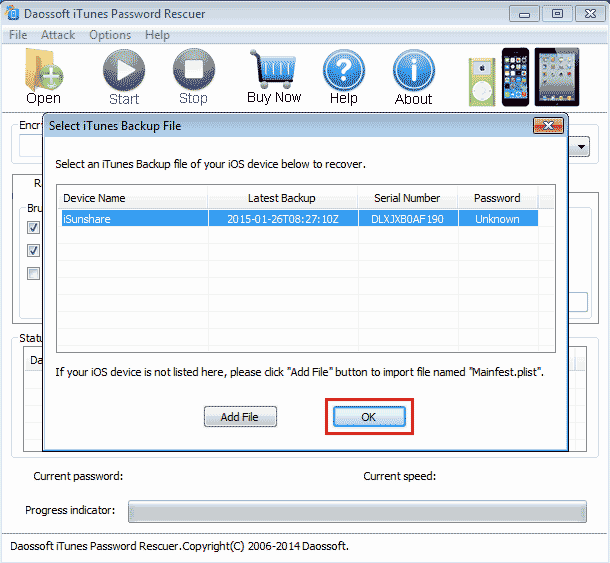
3. Choose an appropriate password recovery type and set the character range.
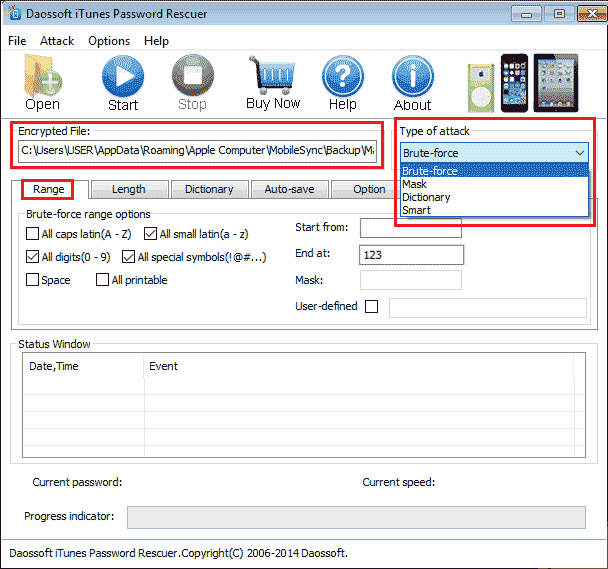
If you still remember the length or character type of your password, an appropriate can greatly reduce the password recovery time. There are four powerful attacking methods for you to recover iTunes backup file password in the shortest time. Read detailed info for this step.
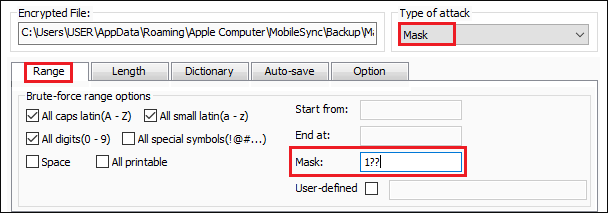
4. When complete configuration, click “Start” button to start cracking iTunes backup password and wait for the process.
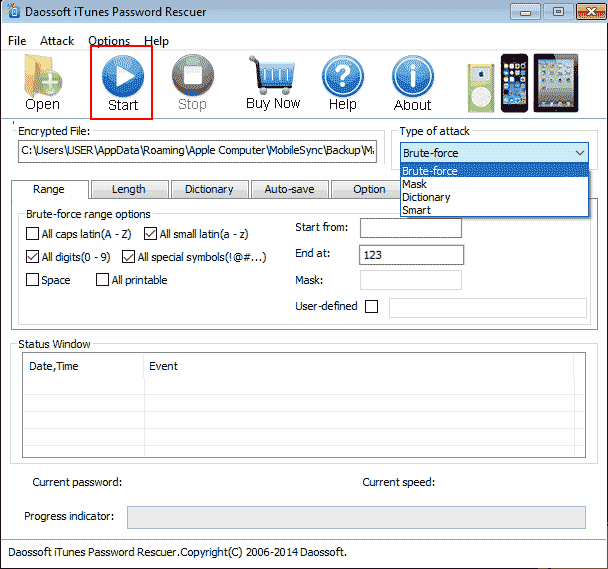
5. For a moment, the software will find out the password for your iTunes backup file. Copy it and then click “OK”. Now you can use the password to unlock your protected iTunes backup file and restore data to your iPhone.
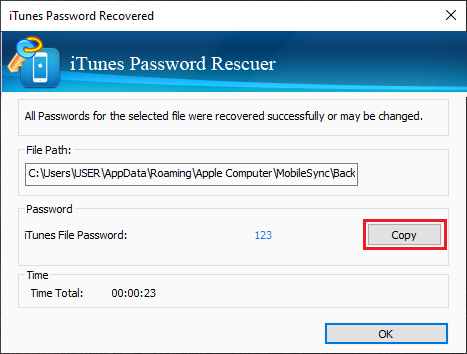
Note: A simple password may be cracked instantly. It will take some time to crack a long password. So, it is necessary and important to select an appropriate recovery type, though this software is one of the fastest iTunes password recovery tools on the net.