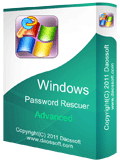Windows Server 2019 Password Reset - Video Demo
Decription:
This video shows you how to reset forgotten local/domain administrator password on Windows server 2019 by using Windows Password Rescuer Advanced. This is one of the most popular ways to reset/recover Windows server 2019 admin password without losing files.
Key steps:
Step 1: Log on to another computer, use Windows Password Rescuer Advanced to create a Windows password recovery disk with USB flash drive.
Step 2: Plug the USB flash drive in your Server computer. Boot the computer from USB.
Step 3: Reset Windows server 2019 administrator password with a few clicks on Windows Password Rescuer screen.
Step 4: After restart the computer, you can log on Windows server 2019 without any password.
Related Topics:
Windows Password Rescuer Advanced
Works Perfectly For:
100% Guaranteed


Awards

Secure