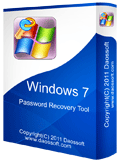Windows 7 Password Rescuer
Forgot Windows 7 password? Are you finding a software which can easily recover Windows 7 password? Well, Windows 7 Password Rescuer is helpful for you that it is one of the most popular Windows password recovery tool which can reset/remove Windows 7 password within several minutes.
This tool supports running from CD/DVD or USB that you can use it to create a Windows 7 password recovery disk by burning it to a writable CD/DVD or USB Flash Drive. Friendly interface and no technical knowledge required even a PC novice can use it. This is also a secure method for Windows 7 password recovery that no need to reinstall your system or lose data.
A good news is that you also can use it to create Administrator account to Windows 7 offline so that regain access to your locked computer by using this account.
 What Can Windows 7 Password Rescuer Do for Me
What Can Windows 7 Password Rescuer Do for Me
 Reset Forgotten Password for All Versions of Windows 7
Reset Forgotten Password for All Versions of Windows 7
 Be Installed on All Windows Operating Systems
Be Installed on All Windows Operating Systems
 Recover Windows 7 Password with CD/DVD or USB flash drive
Recover Windows 7 Password with CD/DVD or USB flash drive
 Recover Windows 7 Password by 3 Simple Steps
Recover Windows 7 Password by 3 Simple Steps
 You May Also Like:
You May Also Like:
Windows 7 Password Rescuer only help you recover Windows 7 login password, if you want recover any other Windows login password including Local and Domain admin/user password, you can use the following software:
1. Windows Password Rescuer Personal:
Recover Windows 11/10/8.1/8/7/Vista/XP/2000 Password.
2. Windows Password Rescuer Professional:
Recover Windows 11/10/8.1/8/7/Vista/XP, Server 2022/2019/2016/2012/2008/2003/2000 local accounts' password.
3. Windows Password Rescuer Advanced:
Recover Windows domain and local accounts' password for any Windows system.