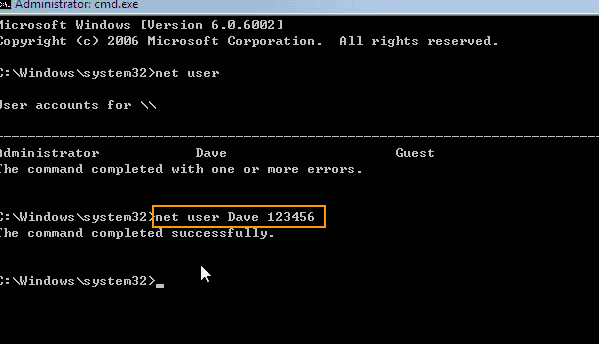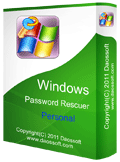Three Fast Ways to Crack Windows XP Admin Password
How to crack Windows XP password if forgot it? If you are unable to log on Windows XP and totally locked out of your computer, cracking the password is the best way to regain access to your computer.

There are many methods can help crack Windows XP password, but some of them will result in data lost. So it is important to choose a method which is safe to your computer. In this article, I will show you three easy and safe ways to crack Windows XP admin password without losing data, quickly unlock Windows XP in several minutes!
Method 1: Crack Windows XP Admin Password with USB.
So you are locked out of your computer, you have to use a third way to get back into your computer. Here I will show you how to crack Windows XP admin password with a USB flash drive burned by Windows Password Rescuer.
Windows Password Rescuer is a professional Windows password recovery tool which can help crack Windows 10, 8.1, 8, 7, Vista, XP administrator password easily and safely. It will firstly help you create a Windows password recovery disk with CD, DVD or USB flash drive. Then you can use the password recovery disk to crack Windows password on any of your computer. Now go through the steps in cracking Windows XP administrator password with USB.
Step 1: Use Windows Password Rescuer to create a password recovery disk.
To crack Windows XP admin password, you can choose Windows Password Rescuer Personal version.
1. Download and install Windows Password Rescuer Personal full version on another computer which you can log on.
2. Launch the software. It will give you two ways to create a Windows password recovery disk. Plug a blank USB flash drive into the computer and then choose “USB Device”.

3. Pull down the drive list and select the inserted USB drive. Then click “Begin Burning”. It will automatically create a password recovery disk with your USB in a minute.
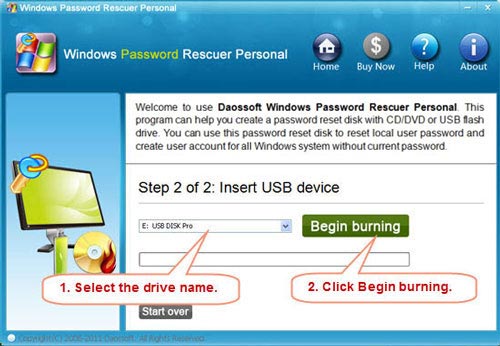
Step 2: Crack Windows XP administrator password on your locked computer.
Once burning completed, plug the USB password recovery disk into your locked computer.
1. To crack password on your locked computer, you must boot the computer from USB. So it is necessary to change devices boot order in BISO SETUP. Refer to the step-by-step guide if you have trouble to do so.
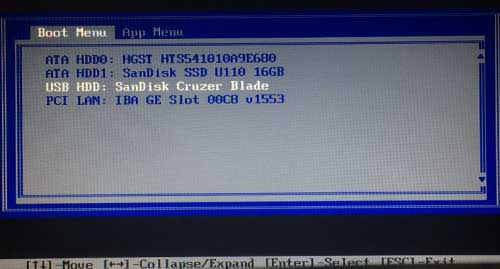
2. Once your locked computer boots from USB, Windows Password Rescuer Personal will run automatically and show you a friendly interface. You will see all user accounts of Windows XP are displayed in list. Now choose “Administrator”.
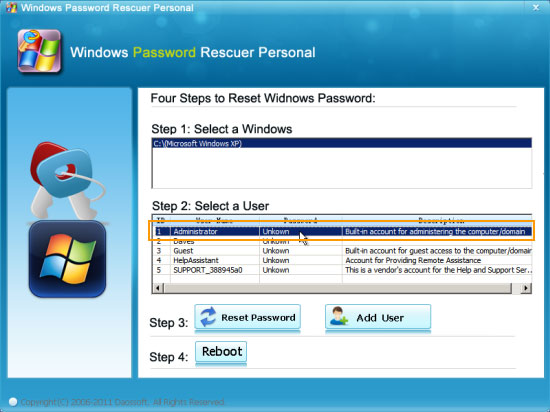
3. Click “Reset Password”.

4. When a confirm dialog pops up, select “Yes”.
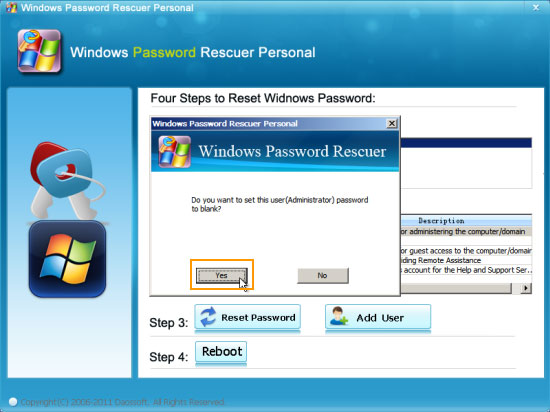
5. You will see the administrator password is reset to blank. Now click “Reboot”.
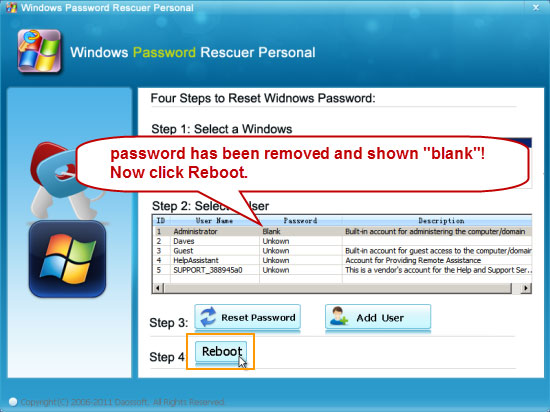
6. When a confirm dialog pops up, unplug your USB firstly and then click “Yes”.
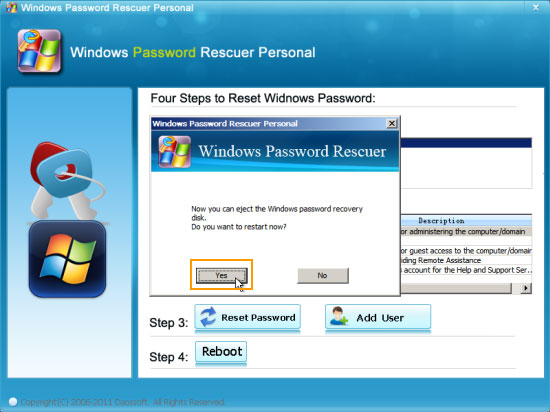
7. The computer will restart automatically. Once the Windows XP login screen appears, select “Administrator” to log on without password.
Right, you have successfully cracked the administrator password.

Method 2: Crack Windows XP Admin Password via Password Reset Wizard.
To crack Windows XP admin password via password reset wizard, you must firstly have a pre-created Windows XP password reset disk. This is a free password reset tool which can be created when you add a password to your admin account or you remember the password. So you can use it to crack the admin account password in future.
If you have previously created a password reset disk for your admin account, see how to use it crack Windows XP admin password in seconds! If you lost your password and a password reset disk was not created, you need to try method 1 or 3.
1. In the Windows XP login screen, select your admin account and simply click “Submit” (the arrow button). With a “Reset password” link appears, insert your password reset disk and then click the link.

2. Password reset wizard will be opened and then you can follow the instructions to crack your admin password by changing it without old password. Click “Next” to continue.

3. Pull down the drive list and select your password reset disk. Then click “Next”.
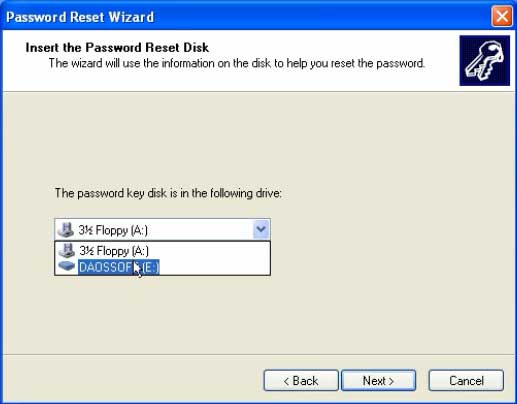
4. It will ask you to choose a new password for your user account. Juts type a new password in the box and type it again to confirm. Then click “Next”.
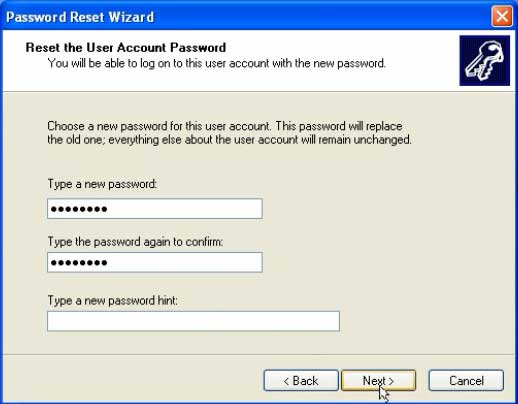
5. The password has been replaced with new one, click “Finish” to close the wizard. Now you can log into Windows XP with the new password.
Method 3: Crack Windows XP Admin Password with Buil-in Administrator.
In Windows XP, there is a built-in administrator account with blank password. However, it will not be shown on normal Windows login screen. How to log on the built-in administrator and use it to crack password for other user accounts’ passwords?
It is easy. You can boot your Windows XP in Safe Mode and it will let you in without entering any password. Here is how to crack Windows XP admin password in Safe Mode with Command Prompt.
1. Start Windows XP and hit “F8” key as soon as possible. “Windows Advanced Options Menu” will be opened. Use arrow key to move to “Safe Mode with Command Prompt”. Then press “Enter” key.
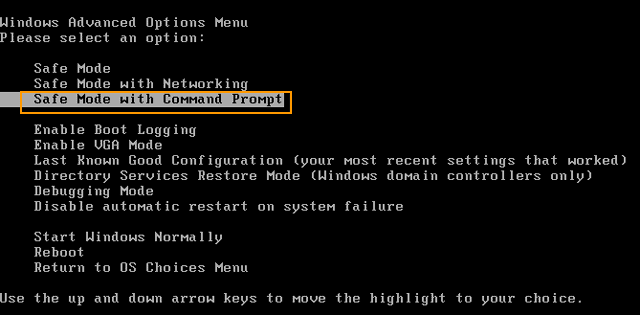
2. Use arrow key to choose your Windows XP and then press “Enter”. The computer will load Windows XP in Safe Mode.
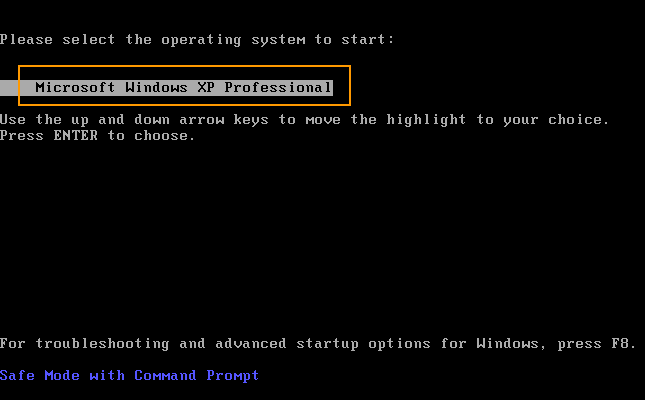
3. Once it asks you to choose a user account to login, select “Administrator” to login without password. Command Prompt will run automatically.
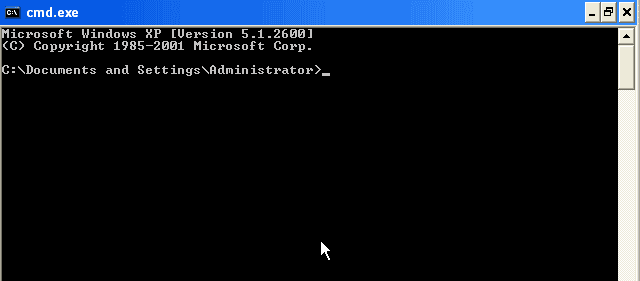
4. Now you can use a simple command to reset your admin password. Type “net user [your username] [your new password]”. Then press “Enter”. The old password will be replaced with the new one instantly. After that, restart the computer and then you can log on the admin account with the new password.
Note: You also can boot your Windows XP in Safe Mode without “Command Prompt”. Finally you need to reset your admin password in Control Panel.